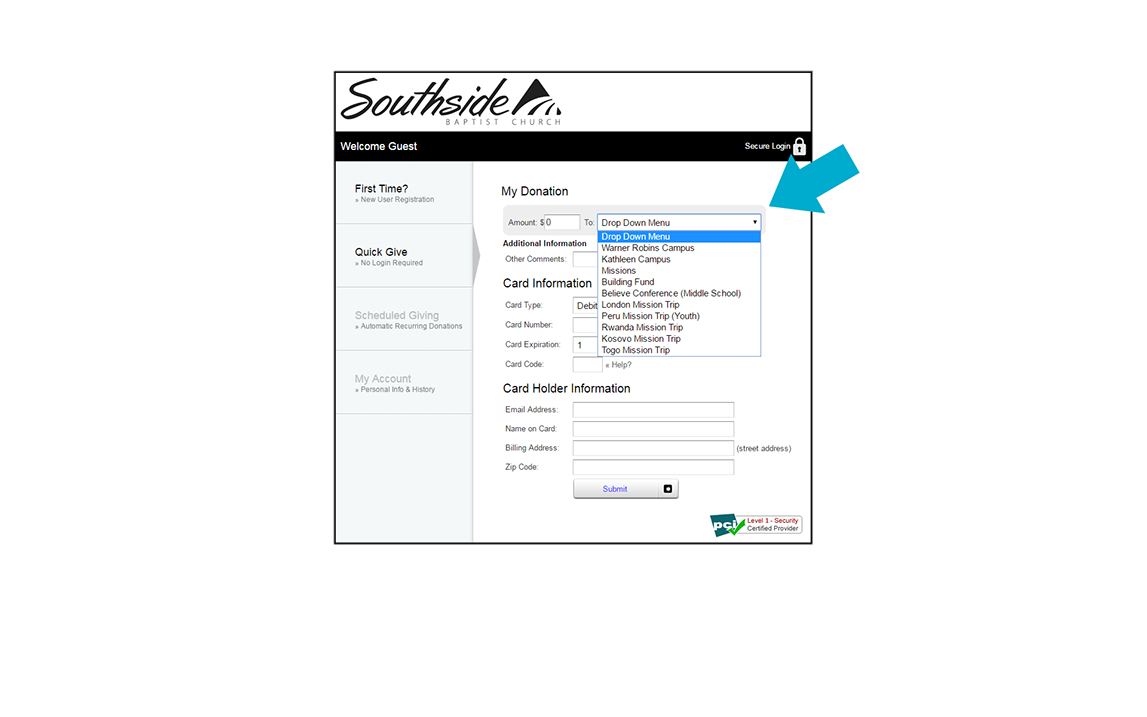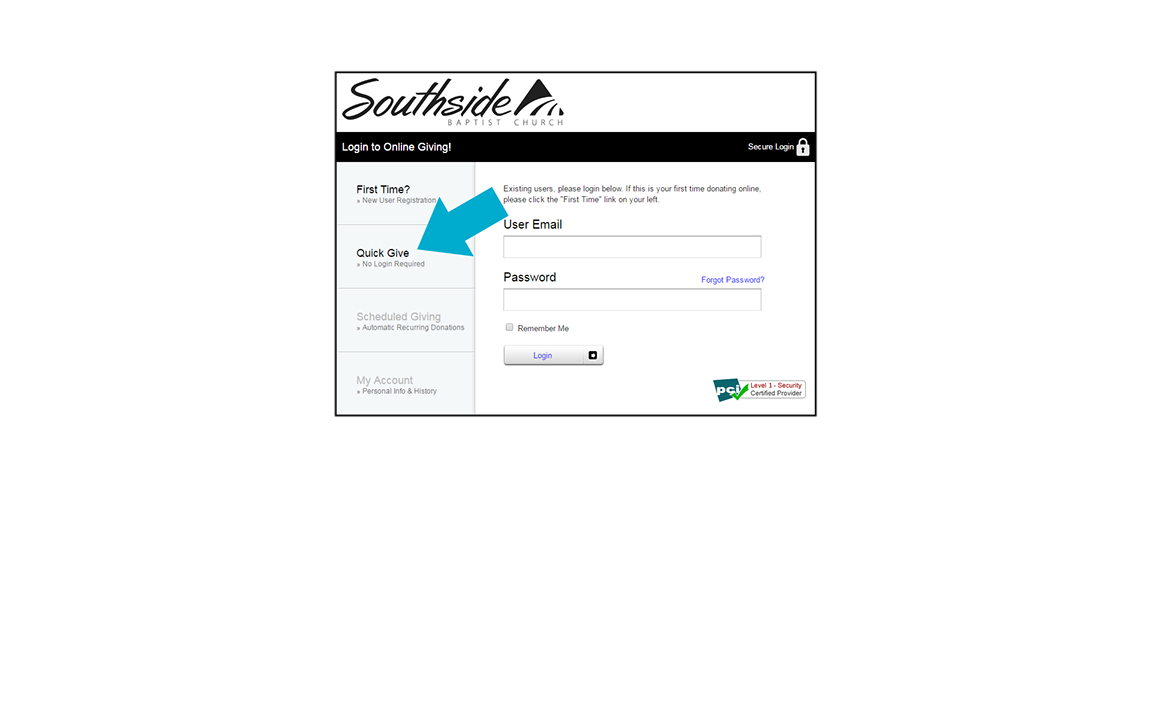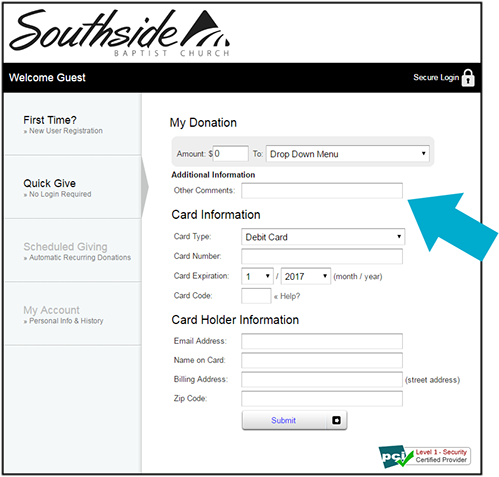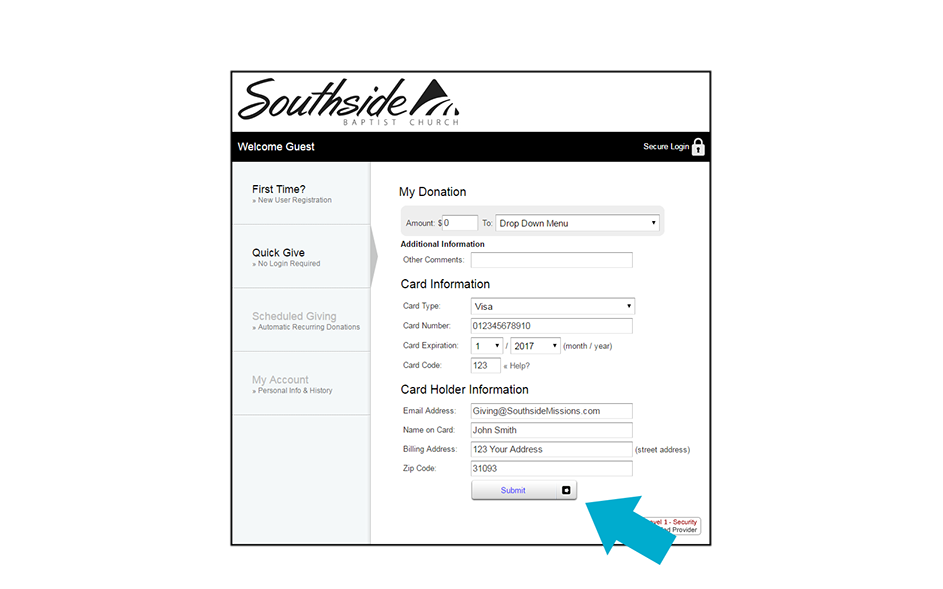Giving Help
If you've never given to Southside or this is your first time using our oniline giving platform, you're in the right place! Click the "Give" button at the top of this page, and then follow the instructions below to get started!
Step 1: Click the Quick Give option
Step 2: Click the Drop Down Menu
Select Missions to give to the general missions fund, or select the specific trip you'd like to donate to.
Step 3: Giving to a Person
If you'd like to donate to a particular individual, simply select the trip their attending and put their name in the "Other Comments" section.
Step 4: Fill out the rest of the form
Fill out the rest of the form as you normally would with any other online purchase and hit "Submit" when you're done.